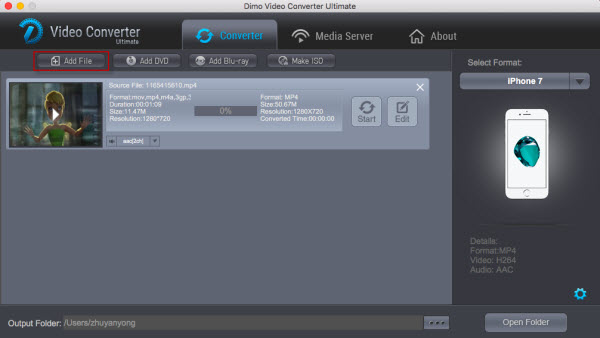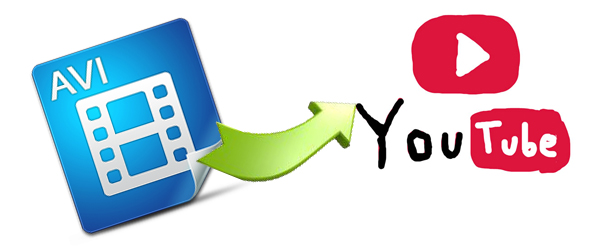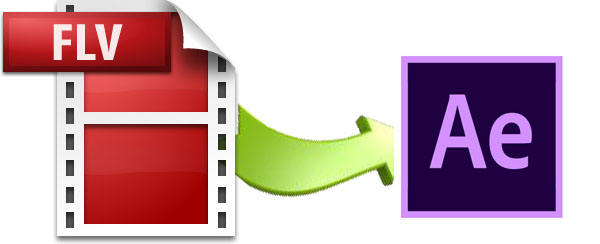The most popular horror-drama TV show The Walking Dead Season 7 has been premiered on Sunday, October 23, 2016. Feel excited and can't wait to watch The Walking Dead Season 7 new episodes? Except watching The Walking Dead Season 7 episodes online or on TV, you may want to download The Walking Dead Season 7 full episodes from online sites for offline playback on iPhone, iPad, Android anywhere and anytime. So, you need read the following part in detail.

If you are eagerly looking for the way to download The Walking Dead season 7, you can try Dimo Video Converter Ultimate for Mac to download season 7 The Walking Dead full episodes HD 1080p, 720p, MP4, 3GP, MKV, AVI etc and TWD season 6/5/4/3/2/1 flawlessly.
It is a online video downloader compatible with 300+ sites like YouTube, Dailymotion, Vevo, etc, and capable of downloading TV series in batch like Pretty Little Liars 7, American Horror Story, Fargo, Netflix Fuller House, Suicide Squad, etc in FLV, ASF, WMV, MOV, 4K 8K UHD, etc and 3D movies clips like Pete's Dragon, Zootopia, The Legend of Tarzan, etc. Besides, it can share converted videos to Andriod moblie, iPhone, iPad, etc. for watching anytime and anywhere.
Free Download Dimo Video Converter Ultimate for Mac/Win
How to download The Walking Dead Season 7
Step 1: Launch the TWD video downloader and copy and paste the link of The Walking Dead Season 7 to the address bar of the program and click "+" button. Do in the same way for batch downloading other seasons of The Walking Dead.

Step 2: After downloading the full episodes of The Walking Dead, you can optional to click the "Convert" to select the another format that you need.

Step 3: Hit the "Start" button to convert TWD all seasons,and then you can share converted movies to Android/iPad/iPhone, etc. for offline watching anytime and anywhere you want.
Tips: If you are fans of The Walking Dead, you maybe buy the Blu-ray/DVD for collection. And Dimo Video Converter Ultimate can help you copy Blu-Ray/DVD to Folder, and make full Blu-ray copy without anything loss, and you can use the function of Multi-Track MKV to better viewing experience.
Free Download or Purchase Dimo Video Converter Ultimate for Mac/Win:
Kindly Note:
The price of Dimo Video Converter Ultimate for Mac is divided into 1 Year Subscription, Lifetime/Family/Business License: $43.95/Year; $45.95/lifetime license; $95.95/family license(2-4 Macs); $189.95/business pack(5-8 Macs). Get your needed one at purchase page.
Contact us or leave a message at Facebook if you have any issues.
Related Articles:
- Best Animated Films for Kids
- Download The Fate of the Furious
- Bilibili Video Downloader - How to Batch Download Videos from Bilibili
- Best Animated Films for Kids
- How to Free Download Grateful Album/Songs
- Import DJI Phantom 4 4K MP4/MOV to Premiere Pro CC/CS6/CS5
- How to Download and Convert YouTube Movie Videos to Galaxy S8+/S8
- Best Marvel Superhero Movies to be downloaded
- Free Download 2017 Glastonbury Festival Video Music Online
- Trouble Free to Download Transformers 5: The Last Knight Movie